
Clover
About the brand
Clover is a user-friendly point-of-sale (POS) system designed for small to medium businesses, offering a range of software and hardware tailored to different industries, from retail to restaurants. While not the most affordable, its diverse payment partners make it a reliable choice. Developed by Clover Network Inc., a First Data Corporation subsidiary, Clover POS delivers a comprehensive solution for payment processing, inventory management, and sales tracking.
Price
Ease of use
Features
Service
Overall
Danielle MacKinlay
We make the best effort to present up-to-date information; however, the terms of each offer can be revised according to the service provider’s discretion. The above shall not be considered as an expert or professional advice for any matter.
 Attractive pricing 30-day trial at no cost
Attractive pricing 30-day trial at no cost
 You can't apply for the POS online
You can't apply for the POS online
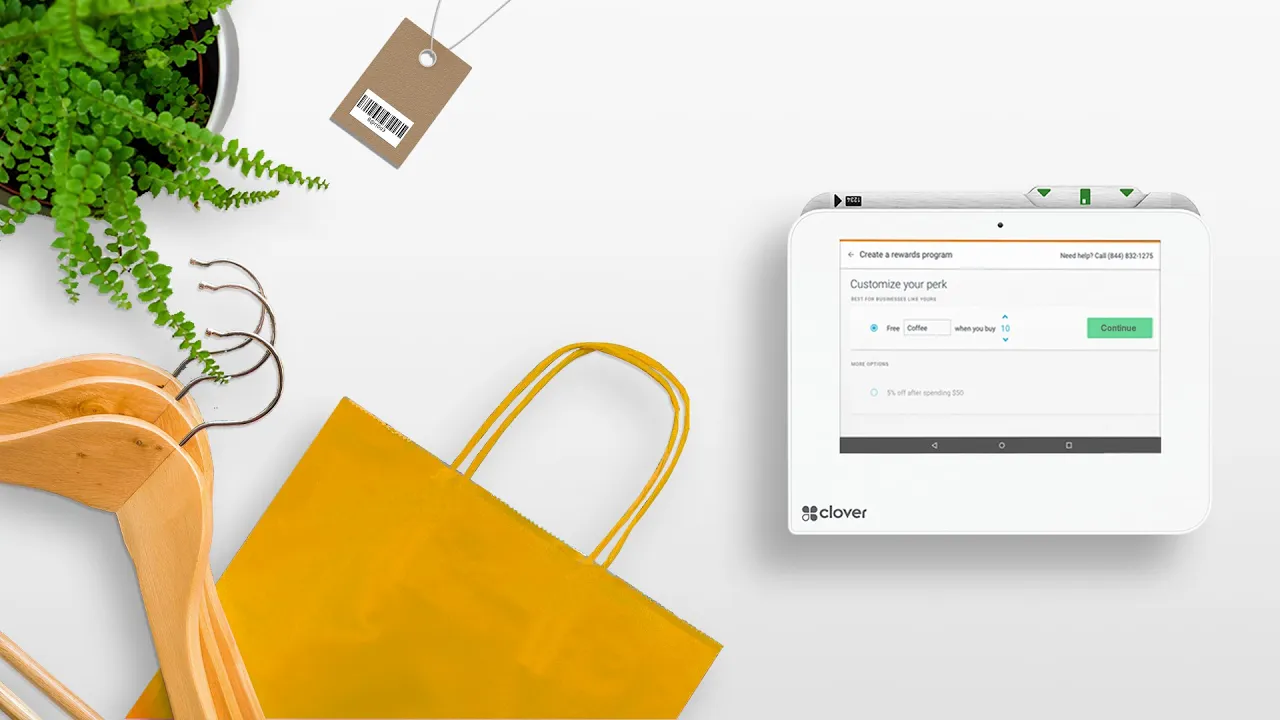



 Write a review
Write a review

Thank you!