Revel Systems offers every industry-specific feature that a business needs. It offers solutions for order management, payment processing, inventory tracking and more.
Self-service kiosks
This iPad POS system is one of few POS systems that has kiosk ordering capabilities. This feature allows your customers to place their orders themselves using a self-checkout station.
Flexible ordering
Revel has designed creative ways to make ordering easier. It provides features like online and mobile ordering, tableside ordering, customer-facing displays.
Works well on both online and offline mode
Revel not only works well in online mode but also functions fully in offline mode. The platform can print receipts, send orders to the kitchen and even accept credit card and gift card transactions, which means there won’t be any interruption in the customer experience in case of an internet outage.
Inventory tracking
Inventory can be tracked using the inventory management features. Restaurants can even track their inventory at the ingredient level. A low inventory threshold can be set to get alerts when your items get below a specified level. It also manages the contact information of your vendor to assist you in making a purchase order.
Employee management
The built-in employee management system allows you to control the functions and information that each of your employees can access. You can create their profiles, assign permissions, set passcodes etc.
Intelligent reporting
The reporting system of Revel is top-notch. It offers dozens of real-time reports such as inventory reports, sales reports, and labor reports to help business owners keep their inventory fresh, analyze their sales and know the overall performance of their business.

 Feature-rich, customizable system with hardware bundles
Feature-rich, customizable system with hardware bundles
 Features like gift cards & online ordering cost extra
Features like gift cards & online ordering cost extra
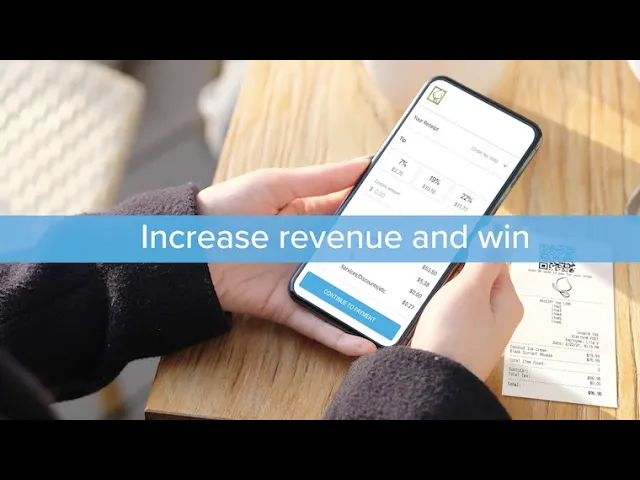



 Write a review
Write a review


Thank you!